Imagine entering a library without Dewey Decimal or organization. It would be a mess of books. After hours of frustration and lostness, you’d give up on finding what you needed. A website without straightforward navigation feels like such for visitors. In the digital age, initial impressions matter. Navigation strongly impacts your website’s first impression. Website navigation guides people to the necessary information and makes their visit enjoyable. This article discusses how well-designed website navigation improves user experience (UX) and how it may benefit your website. We’ll also offer strategies for creating an easy-to-use navigation system that keeps people returning.
Website Navigation: The Unsung Hero of User Experience
Website navigation is often overlooked, but it plays a critical role in shaping user experience. The invisible force directs users where they need to go, influences their perception of your brand, and ultimately impacts your website’s success.
Here’s a closer look at why website navigation is so important:
Enhances Findability and Usability
The primary function of website navigation is to make it easy for users to find the information they want. A well-organized navigation system with clear and concise labels lets users navigate your website intuitively, locate relevant content quickly, and complete their desired actions effortlessly.
Think about it this way: If users can’t find what they need within a few clicks, they will likely get frustrated and abandon your site altogether. This can lead to a high bounce rate, negatively impacting your website’s search engine ranking and overall performance.
Improves User Engagement
Website users are captivated when they can easily navigate to different parts of your site. When users can easily find what interests them, they’re more likely to spend more time browsing your content, interacting with your calls to action, and ultimately converting into leads or customers.
Consider a customer who would like to know more about your offerings. If they can’t find the “Services” page within seconds, they might lose interest and leave your site. However, with a clear and prominent navigation menu, they can easily access the service page, delve deeper into your offerings, and potentially convert into a paying client.

Builds Trust and Credibility
A well-designed navigation system conveys professionalism and attention to detail. It shows visitors that you care about their experience and their time. Conversely, more straightforward or clear navigation can create a negative first impression, making users question your website’s and brand’s legitimacy or trustworthiness.
A user-friendly navigation system fosters trust and establishes your website as a reliable source of information. This might be crucial for e-commerce companies since customers must feel comfortable purchasing.
Boosts SEO Performance
Search engines like Google consider website usability when ranking websites in search results. If your website’s navigation is well-structured with clear labels and internal links, search engine crawlers will have an easier time interpreting the information and traversing the pages. This could improve your website’s search engine ranking and drive more organic traffic.
By optimizing your website navigation for both users and search engines, you can create a win-win situation, attracting more qualified visitors and improving your website’s overall visibility.
Crafting an Intuitive Website Navigation System
Now that we know how vital website navigation is, let’s look at some essential components to take into account while designing a user-friendly navigation system:
Simplicity is Key
Make sure that your navigation menu is straightforward to use. Avoid using complex jargon or overly descriptive labels. Opt for clear, concise language that accurately reflects the content on each page.
For instance, instead of labeling a section “Our Extensive Array of Products and Services,” use something like “Products & Services” or “What We Offer.” The simpler the navigation, the more accessible users can grasp the website’s structure and find what they need.
Prioritize User Needs

When designing your navigation, put yourself in your users’ shoes. Consider what information they might be looking for and structure your navigation accordingly. Group related content together under clear categories and subcategories. This makes it easier for users to find what they need without getting lost in a maze of links.
For example, an e-commerce website could categorize products by type (clothing, electronics, homeware) with further subcategories for brand, price range, or color.
Consistency is Crucial
Maintain consistency in your navigation layout throughout your website. Users should be able to locate the navigation menu in the same area on each page, regardless of where they are on your website.
Embrace Responsiveness
In today’s mobile-first world, your website navigation must be responsive. This means the navigation menu style should change to accommodate various screen sizes, ranging from desktops to cell phones.
For mobile devices, consider implementing collapsible navigation structures or hamburger menus to ensure that all areas of your website are easily accessible without overwhelming customers with an overly complicated style.
Leverage Breadcrumbs
Breadcrumbs are navigational elements that display the user’s location within the website’s hierarchy. They usually appear at the top of the page as a link trail that makes it simple for visitors to return to the homepage or earlier parts.
Breadcrumbs provide a clear sense of location and improve user experience by allowing visitors to retrace their steps and find their way back to relevant sections.
Integrate a Search Bar
For websites with vast content, including a search bar can be incredibly helpful. This allows users to find specific information quickly by keyword or phrase.
An effective search bar should provide relevant suggestions, refine searches based on user input, and display accurate search results.
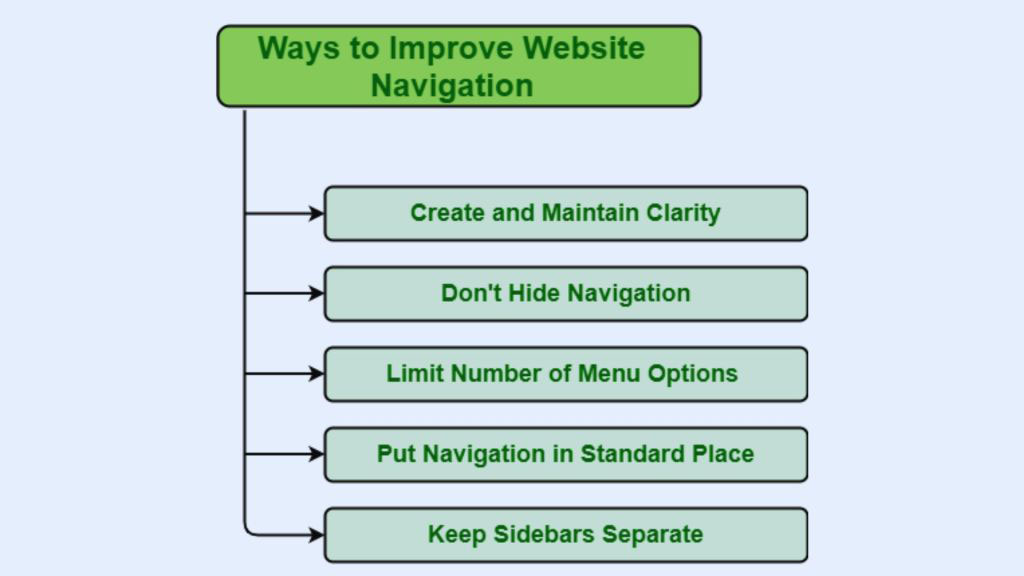
Reap the Benefits of Clear Website Navigation
Investing time and effort into crafting a clear and intuitive website navigation system pays off in the long run. Making user experience a top priority and implementing the above advice will help you build an attractive, simple website and convert visitors into customers.
Remember, a well-designed navigation system is the backbone of a successful website. It keeps users happy, improves SEO performance, and strengthens your brand image.
Is OCH something you’re interested in learning more about so you can build a website with an easy-to-navigate interface? To make sure your website provides a great user experience that generates results, our team of imaginative digital marketing specialists can assist you with this process. Contact OCH today, and let’s navigate your website to success!



