Organizations must have a solid online presence to prosper in today’s fast-paced digital world. An essential resource for this undertaking is the Google My Business Page. Learn how Google Business Profile may give your company a leg up in the digital world and how to make the most of them in this piece.
What is a Google Business Profile?
Businesses may take advantage of Google’s free and powerful Google Business Profile tool to manage their online presence across all of Google’s platforms. It’s a digital storefront showcasing your company and its offerings to prospective clients.
Key Features and Benefits
1. Enhanced Visibility:
A Google Business Profile ensures your business is easily discoverable on Google Search and Maps . Increase your chances of attracting new consumers by having your profile appear prominently when users search for products or services linked to your business.
2. Accurate Business Information:
Maintaining accurate and up-to-date information about your business is crucial. Google Business Profiles allow you to showcase your business hours, location, contact details, and other pertinent information. This helps potential customers find you and instills trust and credibility.
3. Customer Interaction:
The platform facilitates direct communication between businesses and customers. Customers can leave reviews, ask questions, and get real-time responses. Engaging with them on your Google Business Profile facilitates building a community and quickly resolving consumer issues.
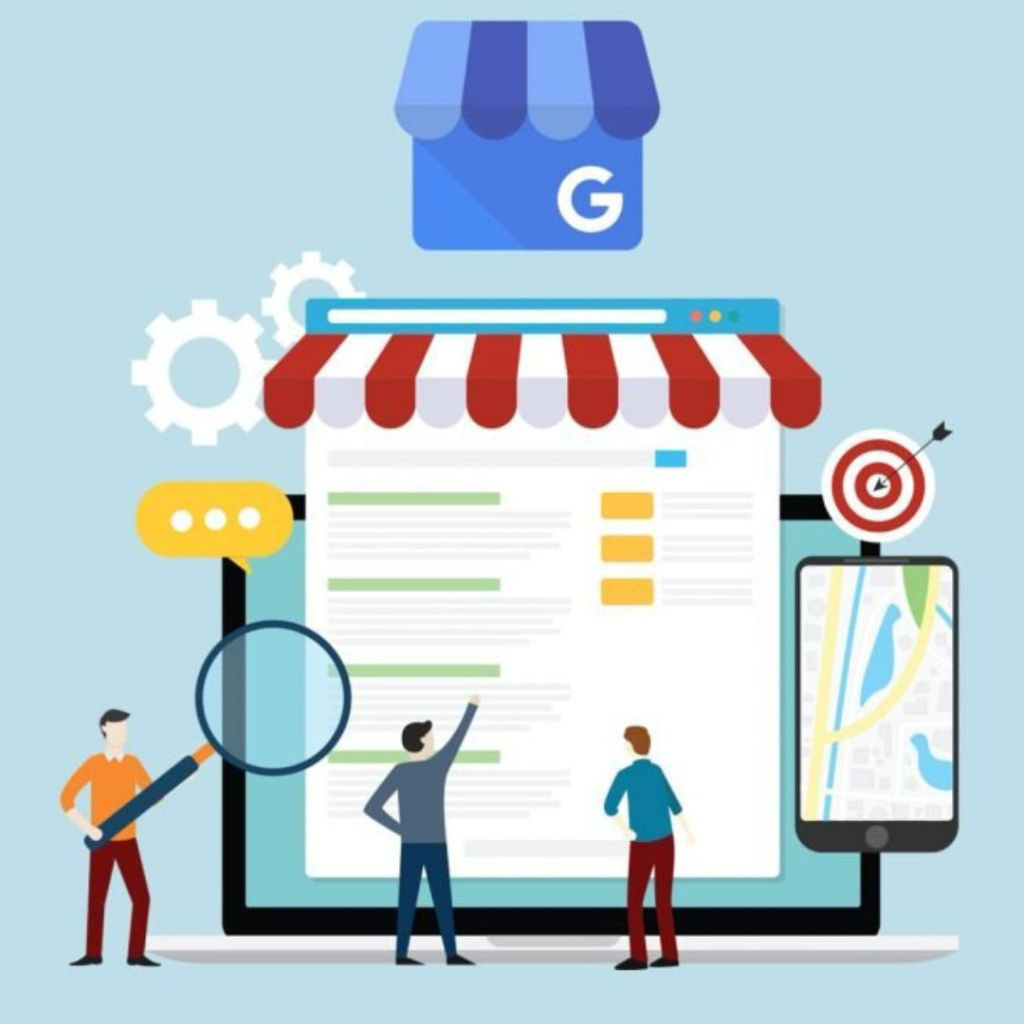
4. Visual Appeal:
In the context of your company profile, an image honestly does speak louder than words. You can use pictures highlighting your company’s ambiance, goods, and services. Visual content attracts attention and gives potential customers a glimpse into what to expect.
5. Insights and Analytics:
Google Business Profiles provide valuable insights into how users interact with your profile. You can track views, clicks, and other metrics, allowing you to understand your audience better. You can optimize your web presence with the help of these analytics.
Leveraging Google Reviews and Ratings
Building Trust and Credibility:
- Motivate happy clients to provide glowing reviews on your Google My Business page.
- Respond to evaluations, both favorable and negative, in a timely and professional manner, showing your dedication to client satisfaction.
- Showcase your responsiveness by addressing concerns and resolving issues publicly, which can enhance your reputation and credibility.
Monitoring and Improving Reputation:
- Regularly monitor and analyze your business’s review ratings and feedback trends.
- Use feedback insights to identify areas for improvement in products, services, or customer experience.
- Improve your reputation and persistently resolve client complaints by making adjustments based on feedback.
Harnessing Google Business Profile for Local SEO
Optimizing for Local Search:
- Include relevant keywords in your company’s description, postings, and updates to improve exposure in local searches.
- Include location-specific information such as neighborhood names, landmarks, and service areas to attract local customers.
- Leverage Google My Business attributes to highlight unique selling points and offerings that resonate with local search intent.
Generating Local Engagement:
- Utilize Google Posts to share local events, promotions, and community involvement activities.
- Encourage customers to upload photos and videos related to their experiences at your business, enhancing local engagement and authenticity.
- Leverage Google Q&A to address local inquiries and provide valuable information that positions your business as a trusted local resource.
Optimizing Your Google Business Profile
Your Google Business Profile is not just a static page; it’s a dynamic representation of your business . Optimizing it ensures that you make the most of this online space. Here are key strategies to enhance your profile:
1. Compelling Business Description:
Craft a concise yet compelling business description that succinctly communicates your unique value proposition. Express your unique selling points in a way that speaks to your intended customers.
2. High-Quality Visual Content:
A picture is worth a thousand words and is valid for your Google Business Profile. Put up professional-grade photos that highlight your company’s offerings and atmosphere. Visual content not only grabs attention but also creates a positive first impression.
3. Regular Updates:
Keep your audience informed by regularly updating your Google Business Profile with the latest information. Whether it’s changes in business hours, new offerings, or upcoming events, timely updates demonstrate that your business is active and engaged with its customers.
4. Utilize Special Features:
Google Business Profiles offer various features that can add flair to your profile. Utilize options such as adding posts, creating offers, or featuring product highlights. These features keep your profile fresh and provide additional opportunities to engage with your audience.
5. Encourage Customer Interaction:
Interact immediately with your clients by answering their reviews, inquiries, and remarks. Positive interactions build trust and show that your business values customer feedback. Addressing concerns publicly demonstrates transparency and a commitment to customer satisfaction.

Navigating Google Business Profile Analytics
Understanding the analytics Google Business Profiles provides is akin to having a compass for your online strategy. Let’s dive deeper into how you can navigate and leverage these analytics effectively:
1. Overview of Key Metrics:
Familiarize yourself with key metrics such as profile views, clicks, and customer actions. Understanding these metrics provides insights into user behavior and your profile’s performance .
2. Audience Demographics:
Explore the demographic data of users interacting with your profile. Understanding your audience’s age, gender, and geography will help you better cater your offers and content to their demands.
3. Popular Times and Days:
Identify the peak times and days when users are most active. This information can guide your posting schedule and help you maximize engagement during periods when your audience is most receptive.
4. Source of User Discovery:
Determine where users find your business profile—whether through direct searches, discovery searches, or maps. You can focus on the channels that bring in the most money by using this information to enhance your marketing strategies.
5. Tracking User Actions:
Pay special attention to consumer behavior, including calls, emails, and directions requests. Understanding which actions users take can inform your broader marketing strategy and highlight areas for improvement.
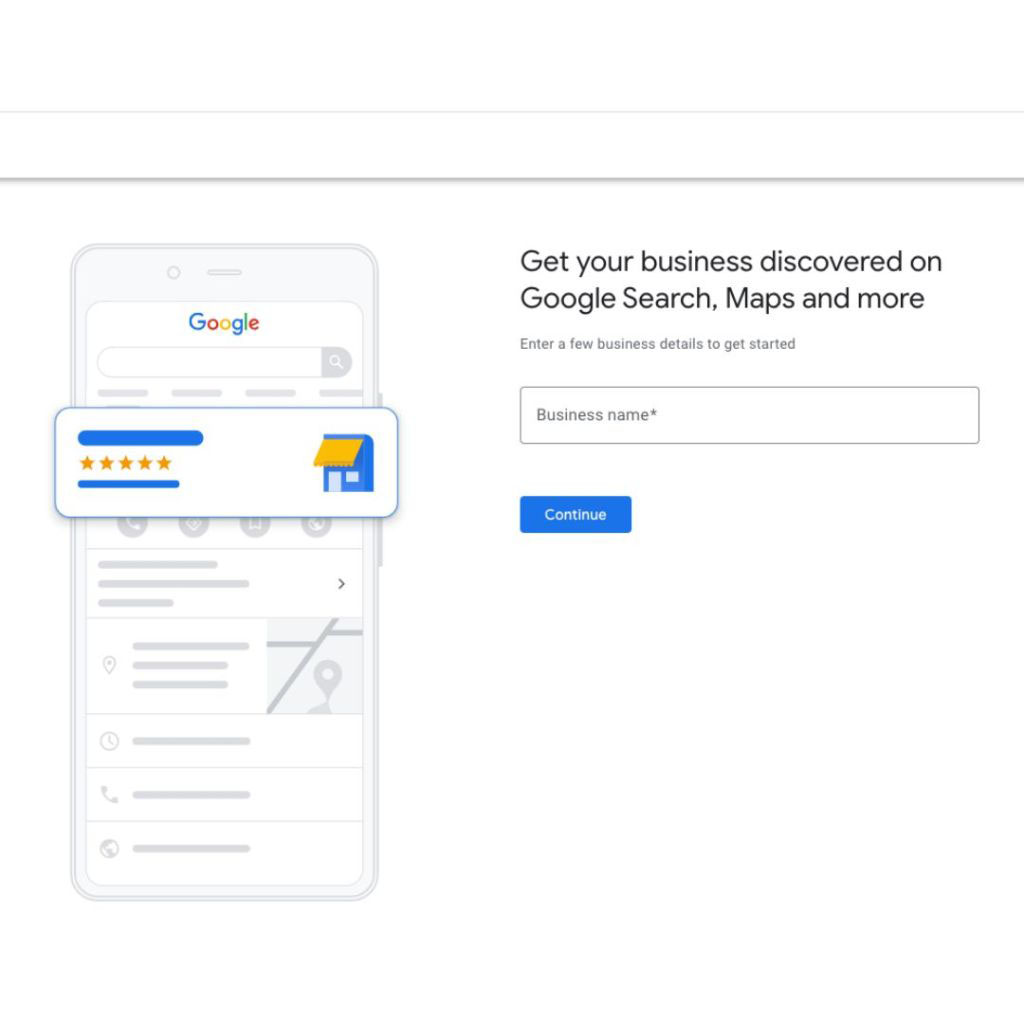
FAQ’s
1. What is the process for creating a Google My Business Page?
Making a Google My Business Page couldn’t be more accessible. Go to Google My Business, log in with your Google account, and then follow the on-screen instructions to add your company details. Your business’s name, address, phone number, and category should all be filled out accurately.
2. What information should I include in my Google Business Profile?
Include comprehensive and accurate information about your business. This should cover your business hours, contact details, website URL, a brief but engaging business description, and high-quality visuals showcasing your products or services.
3. Can I edit my Google Business Profile after it’s been created?
Absolutely. You can change and update your Google Business Profile at any point. It’s wise to periodically check and update your information, mainly if any changes to the services offered, business hours, or other pertinent information. Keeping your profile up-to-date ensures that customers receive the most accurate information.
4. How can I optimize my Google Business Profile for better visibility?
Optimizing your Google Business Profile involves several vital strategies. Focus on crafting a compelling business description, regularly updating your information, utilizing special features like posts and offers, and encouraging customer interaction through reviews and responses. High-quality visuals and strategic use of keywords can also enhance your profile’s visibility.
5. What role do customer reviews play in my Google Business Profile?
Your Google Business Profile benefits from customer reviews. Responding to negative reviews shows your dedication to customer satisfaction, while positive ones help you gain credibility and confidence. Getting positive reviews from clients and responding to their comments can help build a good internet reputation.
A Google Business Profile is a cornerstone of a successful online presence . It gives companies a place to present their products, engage with clients, and improve their exposure on the most popular search engines in the world.

As you optimize your online presence, take notice of the power of a well-maintained Google Business Profile. By providing accurate information, engaging with your audience, and utilizing the platform’s features to the fullest, you can create a compelling digital storefront that attracts and retains customers. Take the next step in elevating your business by exploring the full potential of Google Business Profiles. Start by optimizing your profile and engaging with your audience. For a comprehensive approach to digital success, explore the services offered at elatre.com.
Ready to supercharge your online presence? Explore the full potential of Google Business Profile and unlock new opportunities for your business. Visit elatre.com for expert insights and services to enhance your digital footprint. Your success begins with a solid online presence—start optimizing today!



