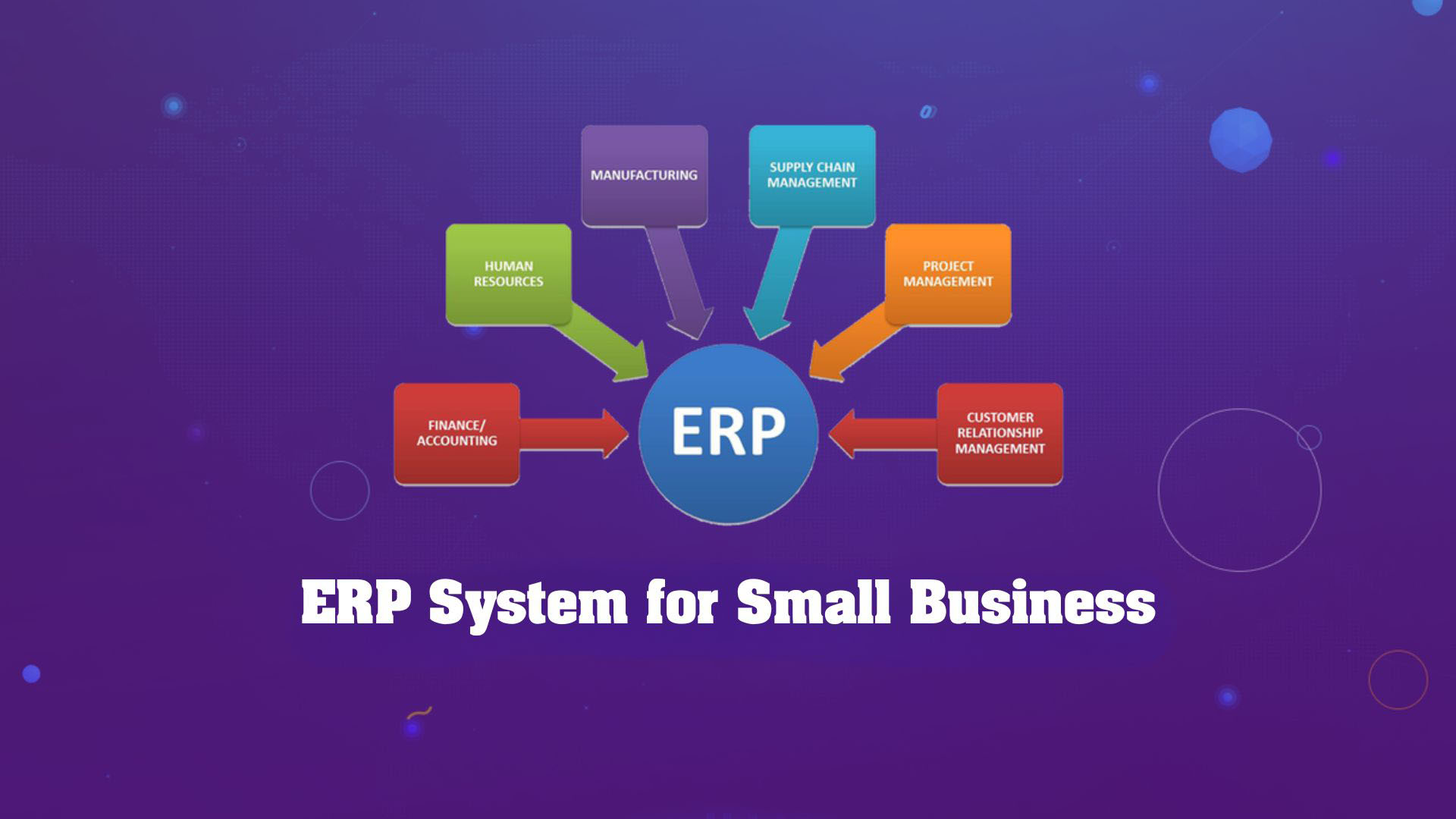Imagine juggling multiple balls in the air – inventory management, customer service, accounting, and more. That’s the daily reality for many small businesses. But what if you could keep all those balls effortlessly with a single, powerful tool? That’s the magic of an Enterprise Resource Planning ERP system for small business .
What is an ERP System for Small Business?
A corporate enterprise resource planning (ERP) system is an all-inclusive piece of software that unifies your company’s fundamental operations. Think of it as your company’s central nervous system, streamlining operations, boosting efficiency, and giving you real-time insights into its health.
An ERP system for small businesses typically manages these key areas:
- Inventory Management: Keep tabs on inventory, streamline purchase orders, and see your supply chain in action in real-time.
- Customer Relationship Management (CRM): Manage customer interactions, store contact information, and track sales opportunities.
- Accounting and Finance: Automate invoicing, streamline bill payments, and quickly generate financial reports.
- Project Management: Track progress, manage resources, and collaborate effectively with team members.
- Human Resources (HR): Manage payroll and employee data and automate HR processes.
Benefits of an ERP System for Small Business

In today’s competitive landscape, small businesses need every edge. The many advantages of an ERP system are that it can revolutionize your company’s operations and help it reach new heights. Here are some key benefits:
- Increased Efficiency: Eliminate data silos and manual tasks, freeing up valuable time and resources.
- Improved Data Accuracy: Say goodbye to data inconsistencies and errors with a single source of truth for all your business information.
- Enhanced Decision-Making: Gain real-time insights into your business performance with accurate data and insightful reports.
- Improved Customer Service: Provide first-rate support to customers by keeping their information and purchase history up-to-date and easily accessible.
- Reduced Costs: Streamline processes, minimize errors, and optimize inventory management to save money.
- Scalability: Your ERP system is designed to expand with your business, meeting your increasing demands as you go.
- Improved Collaboration: Foster better communication and teamwork across departments with a centralized platform.
Choosing the Right ERP Systems for Small Business
With a wide range of ERP system for small business available, selecting the right one for your business can feel overwhelming. Here are some key considerations:
- Business Needs: Identify your specific needs and pain points. What areas are most in need of improvement?
- Budget: ERP systems are available in different pricing ranges. After you’ve determined your budget, find a solution that works within it.
- Ease of Use: The interface’s ease of use is crucial to your team’s successful adoption.
- Implementation and Support: Choose a system with reliable implementation services and ongoing technical support.
Common Myths About ERP Systems for Small Business

Many small business owners need clarification about ERP systems. Let’s debunk some of the most common myths:
- Myth #1: ERP Systems are Too Expensive for Small Businesses: While enterprise-level ERP system for small businesses have hefty price tags, numerous affordable solutions are also designed specifically for small businesses. Consider cloud-based ERP systems with subscription models that scale with your business needs.
- Myth #2: ERP Systems are Complex and Difficult to Implement: Modern ERP systems are designed to be user-friendly and intuitive. Many offer implementation services and training programs to ensure a smooth transition for your team.
- Myth #3: ERP Systems Require Extensive IT Expertise: Most cloud-based ERP systems are designed to be user-friendly and require minimal IT knowledge. Additionally, many vendors offer ongoing support to address any technical issues.
- Myth #4: ERP Systems are Disruptive to Daily Operations: A well-planned ERP implementation can minimize disruption. Look for systems with phased rollouts and training programs to ensure a smooth adoption process for your employees.
Getting Started with Your ERP System Implementation
Once you’ve chosen the right ERP system for your small business, it’s time for implementation. To guarantee a smooth change, follow these guidelines:
- Data Migration: Plan how to migrate your existing data into the new system. This may involve cleansing and organizing your data beforehand.
- System Configuration: Customize the system to fit your needs and workflows by collaborating with the provider.
- User Training: Ensure your staff is well-versed in the fresh structure by giving them thorough training.
- Data Validation: After implementation, ensure all data has been transferred accurately and test the system functionality thoroughly.

- Ongoing Support: Leverage the vendor’s support services to address any issues or answer questions that arise after implementation.
An ERP system for small business is a powerful tool that can empower you to streamline operations, improve decision-making, and achieve remarkable growth. By investing in the right ERP system, you can free yourself from the drudgery of manual tasks and focus on what matters most – running a thriving business.
Ready to take your small business to the next level with an ERP system? Contact OCH today for a free consultation. We can help you explore the best ERP options for your company and unlock the path to greater efficiency, profitability, and success.